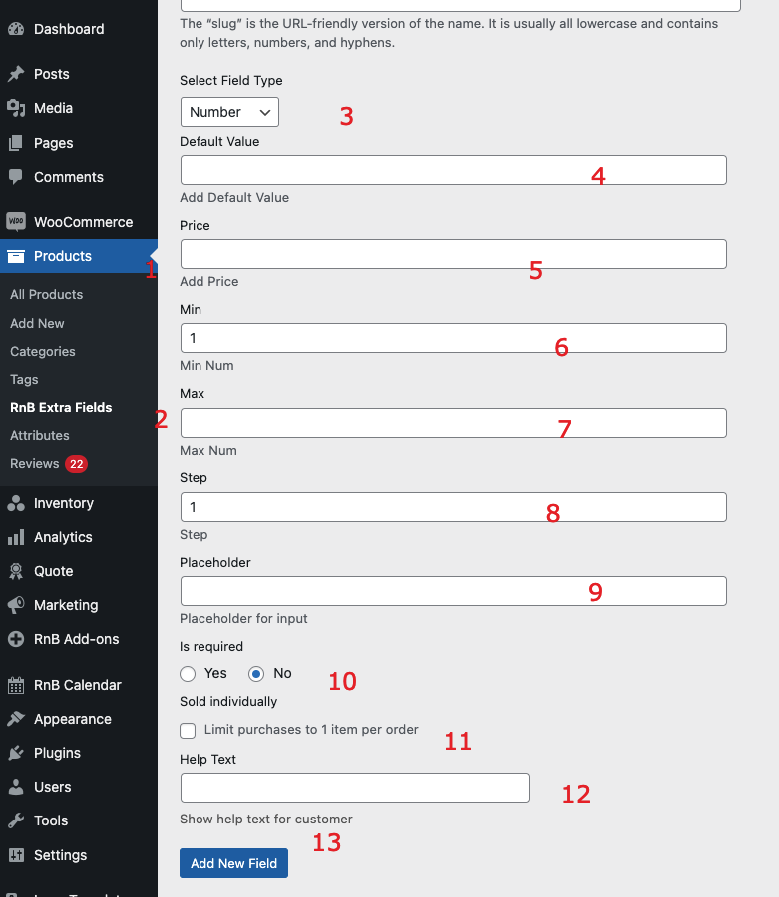Number Field
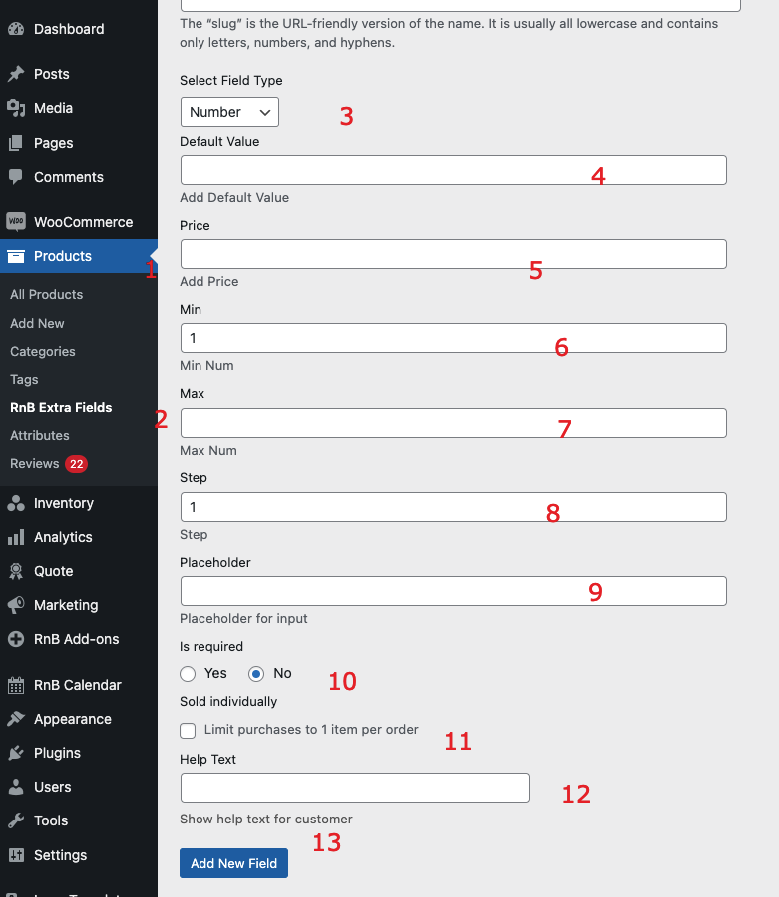
- Description: Identifies the field as label.
- Requirement: Can be any descriptive title.
- Description: Fills automatically upon creation of the field used for internal referencing.
- Requirement: Optional, can be left blank.
- Description: A dropdown list of available fields type.
- Requirement: Choosing a field is mandatory.
- Description: Default value to the respective field type.
- Requirement: Optional, can be left blank.
- Description: Set a price for the field type.
- Requirement: Optional, can be left blank.
- Description: A minimum value for the field that cannot be lower.
- Requirement: Optional, can be left blank.
- Description: A maximum value for the field that cannot be exceeded.
- Requirement: Optional, can be left blank.
- Description: Indicates the frequency at which the number should be changed.
- Requirement: Optional, can be left blank.
- Description: A placeholder value for the field type.
- Requirement: Optional, can be left blank.
- Description: The field lets you choose between two options:
yes or no.
- Requirement: Choosing a field is mandatory.
- Description: The field lets you enable to sold this field individually with per order.
- Requirement: Optional, can be left blank.
Help Text
- Description: The help text for the field type that will be visible after the field.
- Requirement: Optional, can be left blank.